From Zero to Digital Menu: A Simple Guide for Restaurant Owners
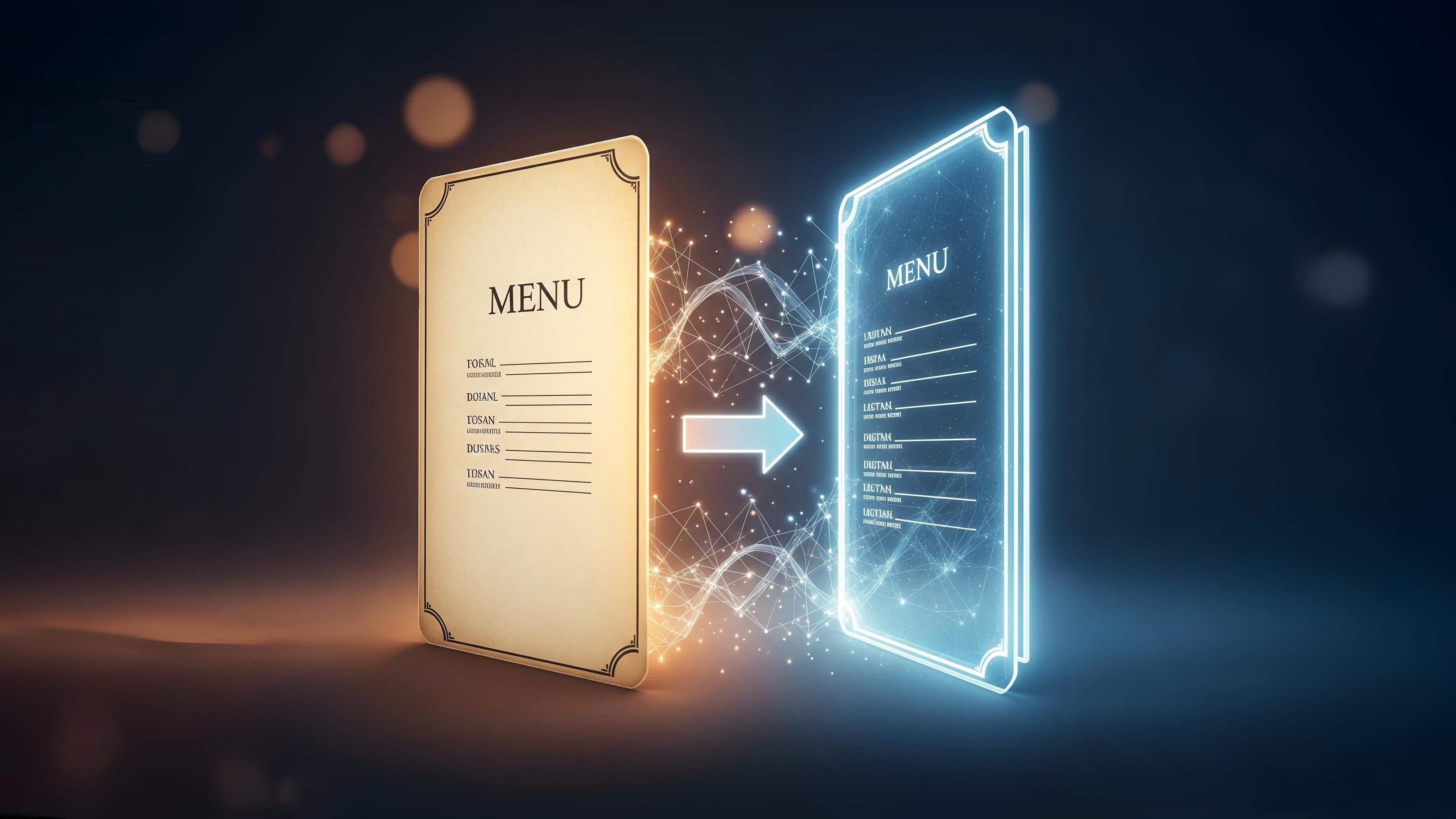
The idea of "going digital" with your menu might sound daunting, conjuring images of complex software, technical jargon, and a steep learning curve. However, for today's restaurant and cafe owners, creating a professional digital menu is far simpler than you might imagine. It's a powerful step towards modernizing your business, enhancing customer experience, and streamlining operations. This guide breaks down the process into easy, actionable steps.
Why Make the Switch to Digital? (A Quick Recap)
Before we dive in, let's quickly remember why digital menus are becoming the industry standard:
- Cost Savings: Eliminate recurring printing expenses.
- Instant Updates: Change anything on your menu in real-time.
- Enhanced Customer Experience: Offer a modern, interactive, and hygienic browsing experience.
- Better Branding: Showcase your unique style with custom designs and high-quality visuals.
Your Simple Path to a Digital Menu:
Here's how you can transform your menu from paper to pixel, step by step:
Step 1: Choose Your Digital Menu Platform Wisely
This is your foundational decision. Look for a platform that emphasizes:
- Ease of Use: Can you navigate it intuitively without a tech degree?
- Key Features: Does it offer real-time updates, image uploads, and customization?
- Reliable Support: Is help available if you get stuck? A user-friendly platform will make this entire process smooth and enjoyable.
Step 2: Input Your Delicious Menu Content
Once you've selected your platform, it's time to add your culinary masterpieces.
- Organize by Categories: Start by creating logical categories like "Appetizers," "Main Courses," "Drinks," and "Desserts."
- Add Each Item: For every dish or drink, input its name, a compelling description, and the correct pricing. Think about what makes each item special.
Step 3: Add Visual Appeal with High-Quality Images
A picture is worth a thousand words, especially when it comes to food.
- Showcase Your Dishes: Upload mouth-watering photos of your signature items. High-quality images significantly entice customers and help them make decisions.
- Platform Features: A good digital menu platform will have easy-to-use image upload tools.
Step 4: Customize Your Look to Match Your Brand
This is where your digital menu truly comes to life and reflects your establishment's unique personality.
- Branding Elements: Easily add your restaurant's logo.
- Design Choices: Select fonts, colors, and background styles that align with your brand's aesthetic. Make it feel like an extension of your physical space.
Step 5: Generate & Display Your Unique QR Code
This is the magic link between the physical and digital world.
- Instant Generation: Your chosen platform will automatically generate a unique QR code for your menu.
- Strategic Placement: Print this QR code and display it prominently on tables, at the counter, on windows, or even on your website. Make it easy for customers to find and scan.
Step 6: Go Live & Enjoy the Benefits!
Once your QR code is displayed, your digital menu is active!
- Real-Time Flexibility: Now, if a dish sells out, or a new special arrives, you can update it instantly from your computer or phone. Customers will see the change the next time they scan or refresh.
- Customer Delight: Watch as customers effortlessly browse your beautiful, up-to-date menu.
Embrace the Digital Shift
Creating a digital menu doesn't require a tech wizard. With the right platform, it's a straightforward process that offers immense benefits in terms of cost savings, operational efficiency, and an elevated customer experience. Take the leap and modernize your menu today!
Disclaimer: This content was generated with AI assistance; while we aim for accuracy, complete correctness cannot be guaranteed. All pricing are in INR (₹) and USD ($) and are subject to change. Please check the respective websites for the most up-to-date information. The information provided is for educational purposes only and should not be considered as professional advice.